- Log in to post comments
Google Sheets is one alternative to Microsoft Excel.
This is something that can be done quite easily if you are using Microsoft Excel, but for Google Sheets, it is a bit more complicated.
- Highlight the column you want to check
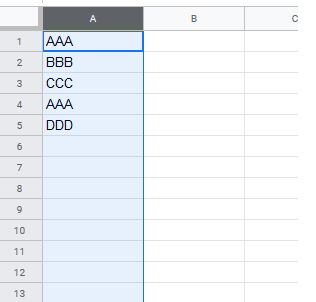
- In the menu, select Format | Conditional Formatting
The "Conditional format rules" menu will appear on the right hand side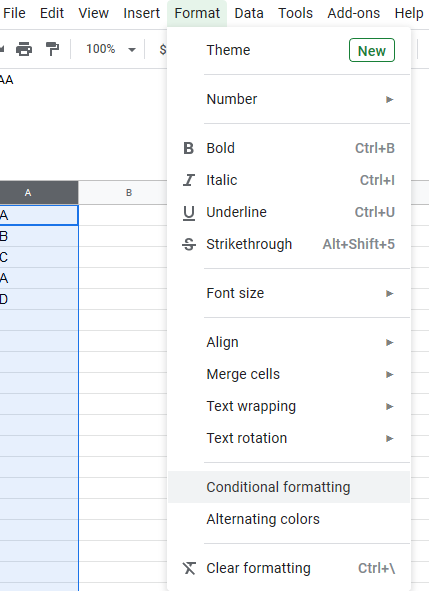
- Select the range if you have not already
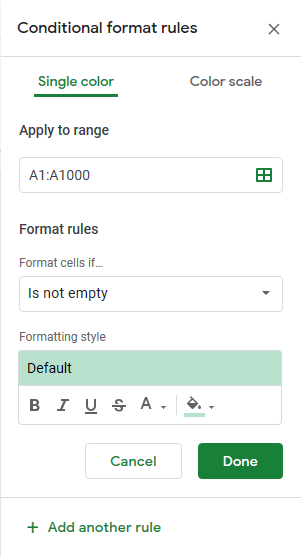
- Under "Format rules Format cells if...", select "Custom formula is"
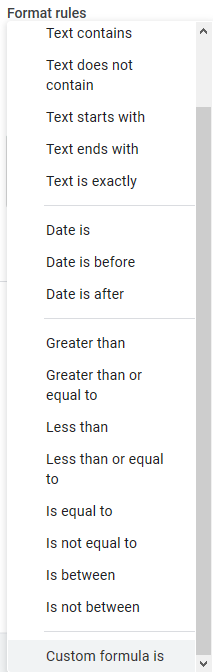
- Type in:
=countif(A:A,A1)>1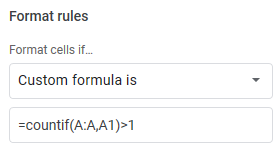
- Under "Formatting style", choose the format you would like.
Click on the word "Default" to select one of the default formats.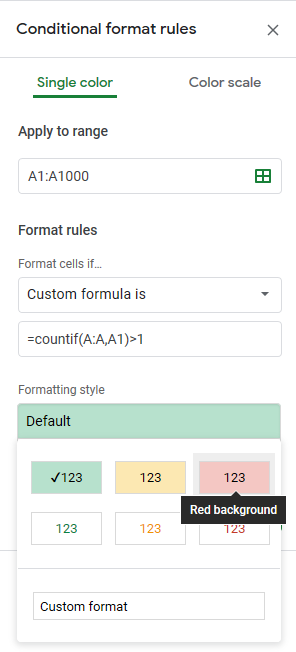
- Click the "Done" button
